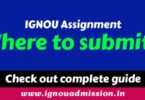IGNOU assignment submission last date for July 2023 session is 31st March 2024 and 30th September 2024 for January 2024 session, respectively.
The ignou exam form process for June 2024 exams has been not started yet.
IGNOU Assignment 2023-24 & 2022-23
Students can download IGNOU Assignment 2023-24 or 2022-23 from university official website. Also, the assignment question booklets are sent to students by the university along with Ignou study material at their communication address.
In Indira Gandhi National Open University (IGNOU), the assignment submission is very important component in securing good marks. It constitutes 30% of total marks of any course. Rest 70% are added from theory exams.
In this article, we have tried to answer few important questions which are usually asked by students on various education forums, social media and search engines.
So, the read the complete article to know the important details regarding IGNOU 2023-24 or 2022-23 assignment, assignment submission last date, assignment submission status, How to submit assignment and much more….
Related Post:
IGNOU Assignment Submission last Date
We have already mentioned the last date of assignments submissions at start of this post. It may extend as the university publish latest notifications on its official website.
What is Ignou assignment?
IGNOU assignment is a piece of academic work that is given to the students to solve, write at home and submit at study centre concerned.
Unlike term end examination, the IGNOU assignments are solved by students at their home. Students can refer study material and other related books to solve these assignment questions.
It is termed by university as Tutor Marked Assignment (TMA). As we have already mentioned above, these are important to solve these assignments correctly to secure good percentage of marks.
How can I download IGNOU assignment?
The university has made it very easy for the students to download IGNOU assignment online. The assignment question booklet PDF are uploaded by the university on its official website at www.ignou.ac.in.
The assignments are categorized programme-wise on the website so that students can find them easily and it will be easy to download as well.
Let’s make it more easy for you…
Students can download IGNOU assignment questions 2023-24 or 2022-23 on their Desktop, Laptop or Smartphone.
Here are few simple steps to download IGNOU Assignment 2023-24 PDF for various Bachelor Degree, Master Degree, Diploma and Certificate programmes. These are as follows:
Step 1: Write the IGNOU website Url: https://www.ignou.ac.in in the browser and press enter. The university website homepage will open up and it will look like as shown below:
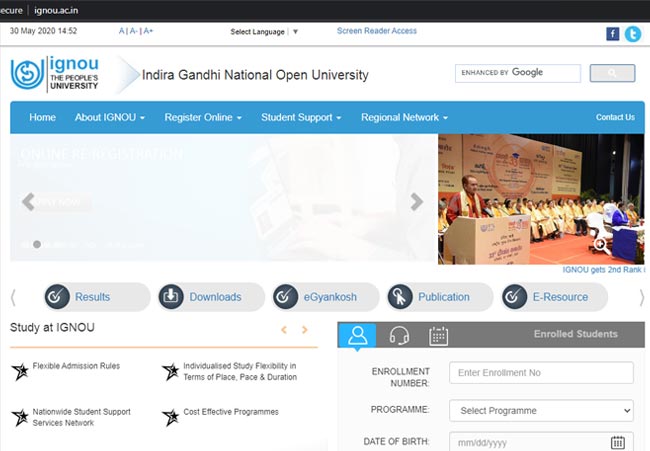
Step 2: In the menu section at top, you will find “Student Support” link. Click on that and you will find “Student Zone” link there. Click on that and it will open up new webpage like shown below:
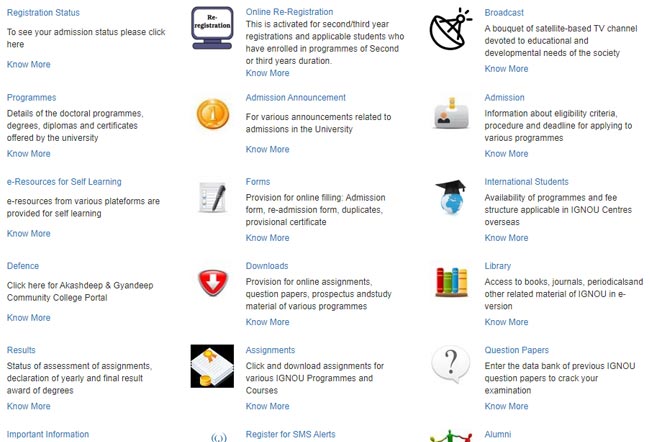
Step 3: In above step, you will find “Assignments” link. Click on that and it will open up new webpage where IGNOU assignment questions pdf of all the courses are listed programme wise.
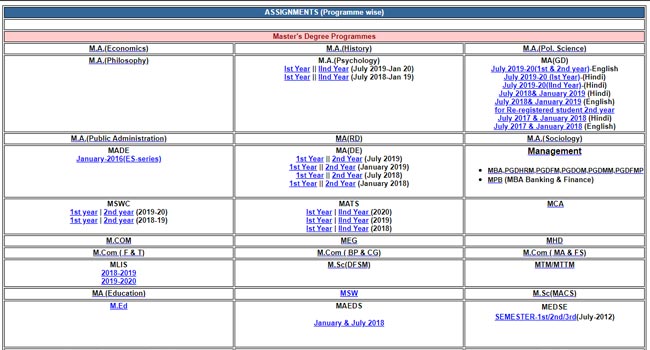
Step 4: Now, the learners can click on the programme link for which they wish to download IGNOU assignment pdf.
For Example, If I click on “M.A.(History)” link, it will open up new webpage where the assignments questions of First year and Second Year are listed in both English and Hindi medium Separately. Check out the image below:
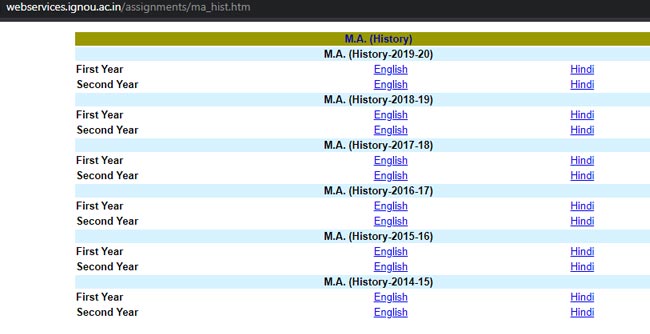
Similarly, the learners can download Assignment question of other programmes as well by clicking on the link of the required programme.
We hope the question we mentioned above “How can i download IGNOU Assignment?” has been answered successfully in this section. If any learner is still having any doubt in his/her mind, please comment below. We will try to solve that query as well.
Every IGNOU candidates have to write and submit their assignments to the study center before the due date. If anyone fails to do so then he/she cannot attend the Term End Exam conducted by IGNOU in the month of June and December.
How can I check my IGNOU Assignment?
The queries like “how can i download ignou assignment” and “how can i check my ignou assignment” are similar to each other. We have already answered it in simple steps in above section, how anyone can download or check their IGNOU assignment online.
So, please follow the steps mentioned above to check your assignments and download them.
Is it compulsory to submit IGNOU Assignment?
Yes, it is compulsory to submit IGNOU solved assignment at study centre concerned for all those courses which requires assignment submission. The assignments should be submitted before filling up examination form and within the last date of submission of assignment.
Without assignment submission, the course cannot be completed. The assignment carries 30% weightage of total marks of any course which required assignment submission. Also, The course status will show “Not Completed” in grade card if assignment is not submitted or if it is failed.
Students should try to get maximum marks in assignments by making clean and correct assignments.However, they must score at least 40% marks in assignments to pass it.
What are the Guidelines to write IGNOU Assignments?
All the students must adhere guidelines provided by IGNOU university to write solved assignments in a perfect way.
The assignment guidelines can be checked in the IGNOU prospectus or they can read it on assignment question booklet as well.
Here, we have mentioned few important guidelines:
- The answers should be precise and as per word limit mentioned in the assignment booklet.
- Write answers in neat and clean handwriting in your own words. Do not copy answers from others.
- Students can refer their IGNOU study material to write the answers.
- Give adequate attention to your introduction and conclusion and make sure that the answers are logical and coherent.
IGNOU Assignment Front Page
“IGNOU Assignment front page” is also known as “IGNOU Assignment Cover page”. This is the first page which students must write for each and every assignment. It is primary page of the assignment and it is very important.
Students have to write the Enrollment No., Programme code and Name, Course Code and Name, Assignment No, Regional Centre and study Centre, Mobile no and Email address on this page. The students should make the IGNOU assignment cover page as per the format prescribed by the university.
As per university guidelines, it should be like this…
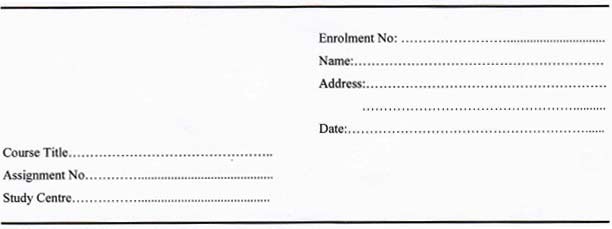
Is IGNOU Assignment Front Page Compulsory?
Yes, the IGNOU assignment front page is compulsory. Without the front page, the university do not accept the assignment.It contains all the important information about the student and course for which assignment has to be submitted.
Do I Need to Create Front Page for Each Assignment?
Yes, the students have to make cover page for each assignment file separately. It has to be different for each assignment because it contains the information like course code and course name which will be different for each assignment.
Download IGNOU Assignment Front Page
For the students reference, we have provided the PDF file of assignment front page which students can easily download and print:
How to submit IGNOU Assignments Online?
Usually, the handwritten assignments are submitted by the learners at their study centre concerned. However, the situation has changed a lot in recent times because of COVID-19 pandemic.
Now, the university has started to accept the online submission of handwritten assignments.
What to do? Here are
- Students have to write the assignments themselves.
- Scan the handwritten assignments to make pdf files.
- Send the IGNOU assignment handwritten scanned pdf to the concerned regional centre email id’s.
The students must check out notification regarding submission of solved assignment at their concerned IGNOU Regional Centre Websites. They should read out the notification properly and read out the assignment submission guidelines.
We advise the students to check latest IGNOU assignment submission notification on their concerned regional centre websites. They do not need to ask anyone for this. Just check the RC website for notification.
How to check IGNOU Assignment Status 2023-24?
After submitting assignments, the students will be able to check their assignment submission status online. The university provides the service online where students can check the status.
The students should check the IGNOU assignment status 2023-24 online after 30-45 days. The university usually takes that much time to update the status.
Here, we have provided the direct link to check IGNOU assignment submission status online.
Students can click on the IGNOU assignment status check link and new webpage will open up and it looks like as shown below:

To check the status of assignments, students should enter their enrollment number and select the program code and click on submit button.
The assignment status will be shown on screen like the image below:
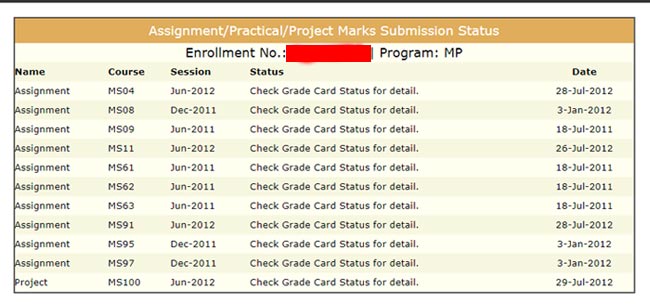
Frequently Asked Questions
The last date of Ignou assignment submission for July 2023 is 31st March 2024 which may extend to 30th April 2024. For complete details, check out the complete article above.
The IGNOU assignments question booklet pdf can be download from the university official website. For official link, please go through above article.
No, Right now the last date for ignou assignment submission has been not extended.
If anyone fail in IGNOU assignments, he/she has to submit the assignment solutions again. The assignment should be handwritten and it should be written by candidate only as per guidelines and instructions provided by university.