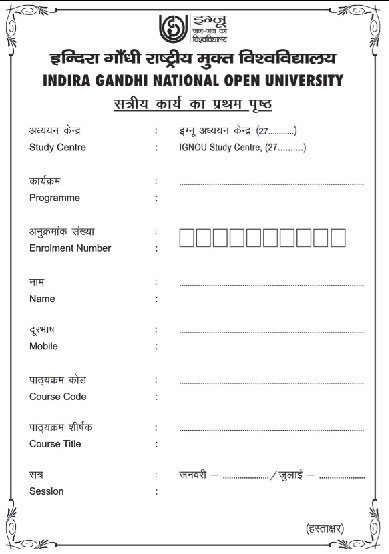IGNOU Assignment Front Page 2024
In 2024, the front page to attach in solved assignments of IGNOU students remain the same. It is not different from previous years. There are different ways in which students can make this cover page but they have to follow the original guidelines provided by the university. Here, download IGNOU assignment question paper for current or previous seesion.
Contact on WhatsApp at 7428482160 for IGNOU Solved Assignments 2023-24
IGNOU assignment front page is the first page of the assignment. It contains important information about students such as their name, enrolment number, address, phone number, email id, programme code & title, course code, the course title, Regional centre, Study centre, etc.
The front page of IGNOU assignment should typically include the following information:
- Name of the student
- Enrollment number
- Program code and name
- Course code and name
- Assignment number
- Study center code and name
- Date of submission
- Title of the assignment
Here’s an example format of an IGNOU assignment front page:
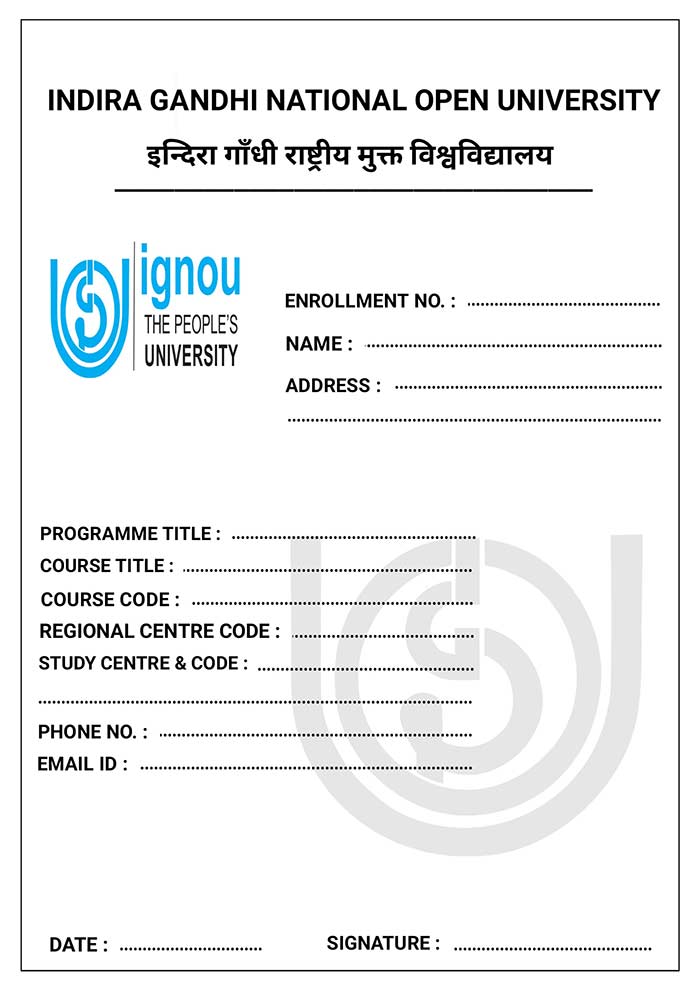
Make sure to double-check the information before submitting the assignment to ensure that all the necessary details are included and correct.
Do you want good marks in assignments? I know the answer is “Yes”. So, make a good cover page of IGNOU assignment.
We receive many queries from students related to front page of ignou assignment pdf download, ignou assignment front page filled sample, etc.
In this blog, we are going to give all this information in detail.
Students can read about how to make ignou assignment front page design, What is the format to make front page of IGNOU assignment, how to download assignment front page, things to consider while making cover page of assignment, why the assignment front page is important.
In Indira Gandhi National Open University, the assignment plays a very vital role for students in completing their studies. From 2020, due to COVID-19 pandemic, the university has provided an option to its students to submit ignou assignment online as well.
It may be possible that the online option to submit assignment is not available in all regional centres. So, the students should check with the respective regional centres if the online facility is available in their regional centre or not.
Students can submit their assignment solutions in handwritten scanned pdf format. So, it becomes really important to make neat and clear front page of assignment to facilitate evaluation.
Every year lakh of students are taking admission in this distance learning university. The University has setup various centres region wise all over the country. These are known as Regional Centres. Under these Regional Centres, the number of study centres has been set up by the university to facilitate studies.
Students can submit their solved assignments offline at the study centre concerned. They should take the assignment submission receipt immediately after submitting assignments and keep it safe with them for furure reference.
Is front page of IGNOU Assignment important?
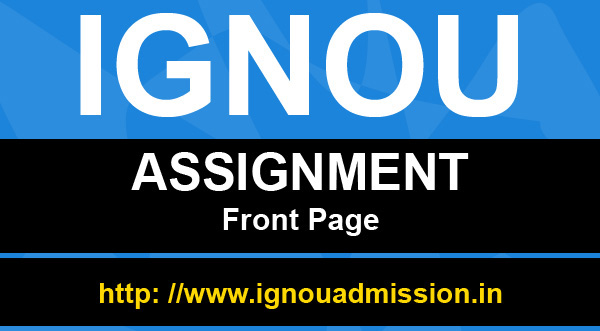
Yes, It is one of the most important components in making a good assignment. If the front page is not attached in the assignment solution booklet, the study centre will not accept the assignment. Along with cover page, students also have to attach assignment question paper as well.
With the front page of the IGNOU assignment, the invigilator will be able to know about complete details of the student like his name, programme, course, study centre, etc. So, it become necessary for the students to fill the front page with the correct details.
Students can secure good marks in Tutor Marked Assignments if they make a good front / cover page.
Students should focus on making a good IGNOU assignment front page format. If the cover page of the assignment is good, it can create a good impression in the eyes of an invigilator.
The students may get extra marks if assignment checker finds that student has put some effort into making IGNOU assignment cover page.
The marks share of Tutor marked assignments (TMA)in IGNOU is 30 percent. Rest of 70 percent marks are covered by Term End Theory (TEE) examination.
Therefore, the students should take their assignment work seriously. They should try to secure full marks in assignment work as it will have a good amount of effect on their total marks / percentage.
How do I make an assignment front page?
Students can take help of prescribed format of front page mentioned in assignment question booklet or they can check IGNOU prospectus to know the exact format.
The IGNOU assignment front page can be made in both computer typed as well as handwritten format. But, the cover page should be made in prescribed format.
Students should avoid using any random format as it could lead to rejection of assignments while submitting them at study centre.
In the next section, we have provided the complete detail about prescribed format of ignou assignment front page. Student must check it and also they can download it in both word (editable) or pdf format.
IGNOU Assignment Front Page Format
As per IGNOU guidelines, on top of the first page of the IGNOU solved assignment, students have to write details exactly in the same format as mentioned below. Students are requested to follow this format strictly to facilitate evaluation and to avoid delay.
ROLL NO.: …….…………………………………
NAME: …….…………………………………
ADDRESS: …….………………………………….
…….…………………………………
…….…………………………………
COURSE CODE: …………………………….
COURSE TITLE: …………………………….
ASSIGNMENT NO.: ……………………
STUDY CENTRE: ………………………..…..
DATE:………………………………….
This is how you IGNOU assignment cover page should look like. If this format is used, then the information provided by the student about assignment will be very clear.
An invigilator can easily read it without any confusion as the information in this ignou assignment front page format is divided into two sections.
In the upper right part, the students will provide information about his Name, address and roll number. In this lower left part, the information about Course, assignment and study centre is given.
Apart from this, the university has also provided another format of assignment cover page on its various regional centre official websites to help students. They can simply download ignou assignment front page pdf and fill up in their own handwriting.
We have provided the format below:
For the students convenience, we have provided the link below to download the about front page format of IGNOU assignment / cover page in PDF format. Just download it, take print and fill the required information in your own handwriting in neat and clear way.
Also, we have provided the IGNOU assignment front page word format download link as well if any student wants to fill details in computer typed format.
Download Cover Format (Word File)
How to fill IGNOU Assignment Cover page properly?
It is very much important to fill the front page correctly and properly. We advise the students to understand this properly so that their assignments should not get rejected. So, let’s check out how can we fill it correctly.
We recommend students to fill their details in Capital letters so that it will be neat and clean.
As we have already provided the IGNOU cover page format 2023 for downloading. So, first of all students should download that and take print of it.
In the first step, students should fill in their 9 or 10 digit IGNOU enrolment number. Then they must write their name and address correctly. Remember, they have to mention their exact address which they have provided while taking admission in IGNOU.
In the next section, students have to fill their programme and course details along with assignment number. In title, they have to mention the name of programme. For example, if the student has been enrolled for BAG programme, then programme title is Bachelor of Arts (General).
Then, in course title and course code, students have to write the name of the subject and its code. It can be obtained from assignment question pdf booklet.
Now, It’s the turn to fill the details of study centre. Students should check their admission details to know about their study centre name and its code. If it filled wrong, the assignment answer file will not be evaluated.
At the end, student can also mention his name and mobile number. It is also good to mark your signature at the end. Although, it’s not mandatory and these details are not mentioned in the prescribed format.
Conclusion
In this article, We have tried our best to provide complete information about IGNOU assignment front page format PDF download. In case, if any student is having any doubt related to it, he/she can comment below. We will reply as soon as possible and solve your query.
Subscribe to us to receive latest news and updates of Indira Gandhi National Open University. Also, if you find this article useful, you can share it with others.
Sharing is Caring!
Frequently Asked Questions
An IGNOU assignment front page refers to the cover page of an assignment that is submitted by students enrolled in courses at Indira Gandhi National Open University (IGNOU). It is the first page of the assignment and contains essential information about the student and the assignment itself.
Yes, students can make front page in handwritten format as well. It is not mandatory to make printed cover page only. However, it should be designed in the format prescribed by the university.
Students have to fill up the following information in front page of assignment in prescribed format:
Roll No, Name, Address, Course Code, Course Title, Assignment No, Study Centre and Date
The IGNOU assignment front page should typically include the following information:
Course Code: The unique code assigned to the course for which the assignment is being submitted.
Course Title: The title or name of the course.
Enrollment Number: The unique enrollment number assigned to the student by IGNOU.
Name: The full name of the student submitting the assignment.
Address: The complete postal address of the student.
Program: The name of the program or degree in which the student is enrolled.
Study Center: The name and code of the IGNOU study center where the student is registered.
Date: The date on which the assignment is being submitted.
Additionally, some courses or assignments may require specific additional information such as session/year, assignment number, tutor name, etc. It is important to check the specific assignment instructions or guidelines provided by IGNOU or the course tutor for any additional requirements.
IGNOU does not provide a standardized template for the assignment front page. However, there are general guidelines that should be followed. The front page should be neat, legible, and well-organized, with all the necessary information mentioned clearly. It is recommended to use a simple font and maintain a professional appearance. If there are any specific instructions regarding formatting or layout, they should be followed as per the assignment guidelines.
While IGNOU does not prescribe a specific design for the assignment front page, it is advisable to keep it simple and professional. You can add your personal touch to the layout, as long as it remains clear, readable, and includes all the required information. It is important to prioritize clarity and legibility over complex designs or excessive decorations.
es, you should attach a separate front page for each assignment that you submit. The front page helps to identify and differentiate your assignments, ensuring that they are properly evaluated and credited to your enrollment.
IGNOU does not explicitly require the inclusion of its logo on the assignment front page. However, some courses or study centers may have specific guidelines regarding the use of the logo. It is advisable to check the assignment instructions or consult with your course tutor or study center to determine if the logo should be included.
Please note that the specific requirements for the IGNOU assignment front page may vary depending on the course, program, or study center. It is recommended to refer to the official guidelines provided by IGNOU or consult with your course tutor for accurate and up-to-date information.